This documentation covers all features of the TravelTime plugin for ArcGIS Pro.
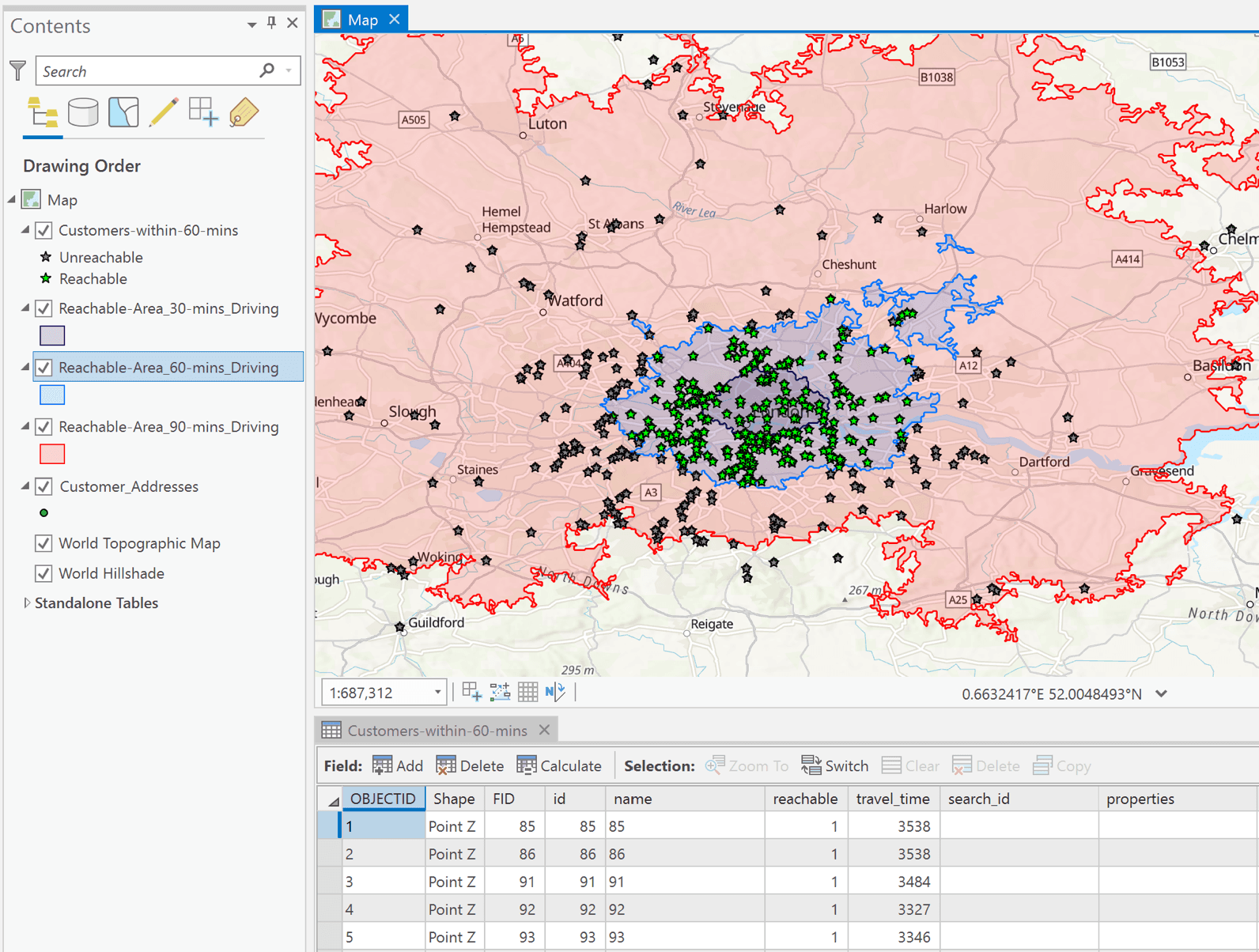
The simplest way to access the core functionalities of TravelTime (Time Map, Time Filter, Routes) is through the Quick Tools available in the toolbar.
These tools can be used with minimal parameters to enter and unlike the Toolbox tools, they run by clicking on the map or entering addresses manually as opposed to running off an existing layer as inputs.
The simplest way to access the core functionalities of TravelTime is through the Quick Tools available in the toolbar.
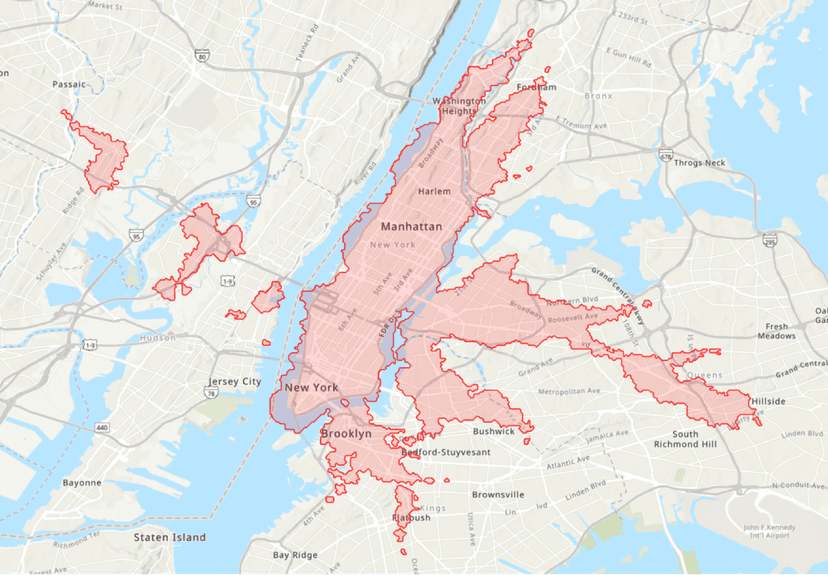
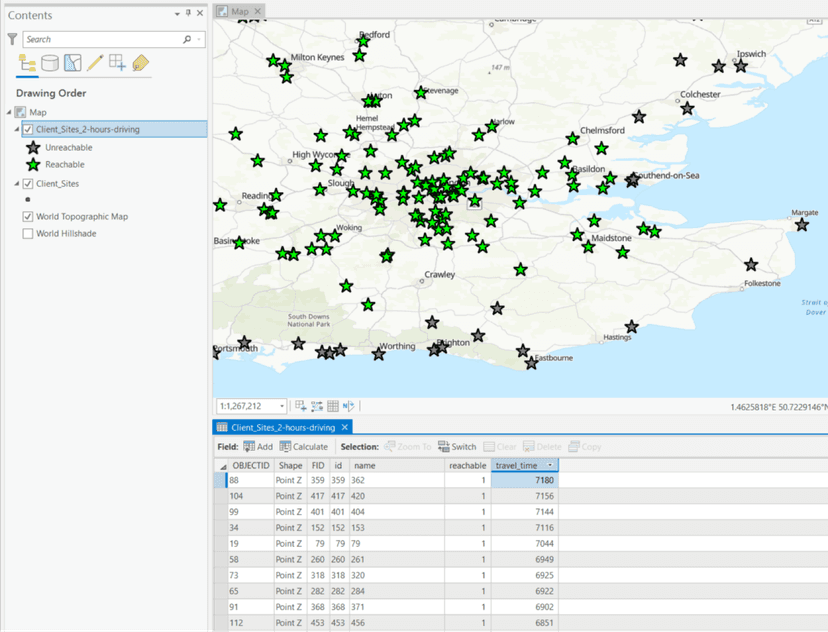
The three core functionalities of TravelTime can be also accessed in full through the processing toolbox.
Each tool can be used in four ways:
- Simple – runs off an existing layer(s) as the input, but with only the key parameters being configurable
- Advanced – runs off an existing layer(s) as the input, but with full configurability of all parameters
- Simple Batch – runs in the same way as Simple, but allows multiple configurations to be run simultaneously
- Advanced Batch – runs in the same way as Advanced, but allows multiple configurations to be run simultaneously
This tutorial covers the basics of using the TravelTime ArcGIS add-in.